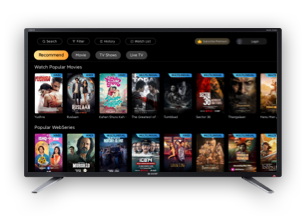உங்கள் ஸ்மார்ட் டிவியில் பாருங்கள்
கீழே உள்ள பொத்தானைக் கிளிக் செய்வதன் மூலம் டிவிக்கான Castle ஆப்ஸைப் பதிவிறக்கவும் அல்லது உங்கள் மொபைலில் www.flixfox-tamil.tv ஐப் பார்வையிடவும்
டிவி பதிவிறக்கத்திற்கு, உங்கள் டிவியின் உலாவியில் www.flixfox-tamil.tv ஐப் பார்வையிடவும்
டிவியில் APKஐ எவ்வாறு நிறுவுவது?
முறை 1
டிவிக்கு கோப்புகளை அனுப்புவதன் மூலம் நிறுவவும்
முறை 2
பென் டிரைவ் வழியாக நிறுவவும்
1.Download Castle APK for TV
2.Prepare a Pen Drive
Use a Pen Drive to transfer the downloaded APK file onto the drive.
3.Insert the Pen Drive
Insert the Pen Drive into the USB port of your smart TV.
4.Open the File Manager
Use the TV remote to navigate to the TV's file manager.
5.Locate the Pen Drive
In the file manager, find the Pen Drive;
it typically appears in the list of storage devices.
it typically appears in the list of storage devices.
6.Find the APK File
In the Pen Drive's folder, find the APK file of the downloaded application.
7.Install the Application
After selecting the APK file, you'll usually see an option to install the application. Choose this option and follow the on-screen instructions to complete the installation process.
8.Grant Permissions
If the application requires specific permissions, the system may prompt you to grant these permissions. Ensure you read and understand the permission requests, then agree to grant the permissions.
9.Launch the Application
Once the installation is complete, find the newly installed application in the list of apps. Use the remote control to launch the application and enjoy.
Note
Due to differences in smart TVs, interfaces, and steps may vary. If you encounter difficulties, refer to the TV's user manual or the manufacturer's support resources for specific guidance.
டிவிக்கான %gt பிரீமியம் பயனர்களுக்கு மட்டுமே, நீங்கள் ஏற்கனவே பிரீமியமாக இருந்தால், மொபைல்கள் மற்றும் டிவிகள் இரண்டிலும் பிரீமியம் பலன்களை அனுபவிக்க முடியும்.